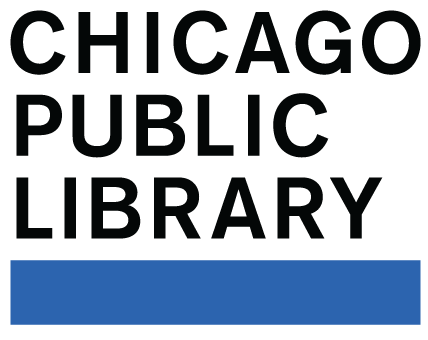Practice and use your new skills!
What would you like to search for using the internet? Maybe health information or products to buy online. Whatever you are searching for, these 5 basic tips to search will be helpful. Below are some places to start practicing your search skills.
Shopping online
If you want to search for shopping online, this page in onguardonline.gov will give you solid tips for shopping and buying online safely. While you are doing shopping searches you may also search for online reviews. This is a good video that tells you a little bit more about how companies use reviews: video on use of reviews.
Health information online
Many people do searches for health information. They may look for symptoms or want to find out more about a diagnosis. Because this can be such an important and serious type of information seeking, watch this video tutorial to ensure that you are using safe practices.
Other Internet search tools
Even though Google is the most used tool to search the internet (that's why people commonly say "I will Google it"), it is not the only search tool around. You are probably also familiar with Bing or Yahoo.
Here are some other Internet search tools that are good for specific purporses:
- Duck Duck Go- https://duckduckgo.com offers a higher degree of privacy than Google.
- Ask.com- http://www.ask.com searchs and finds answers to specific questions.
- Dogpile- http://www.dogpile.com finds search results using an advanced search technology
Learn even more!
Are you interested in reading short articles about computers and the internet? There is a site for internet beginners that will explain and explore different tech topics, from passwords to streaming radio, at http://netforbeginners.about.com/ Please note that this site does have some ads on it but most sites do, so it's good to get used to it.