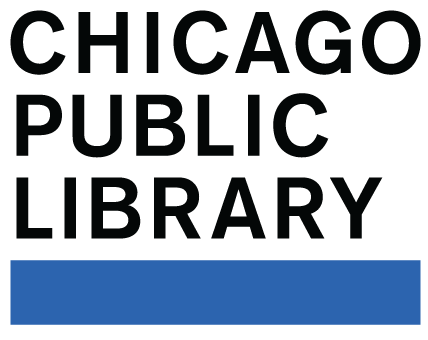Practice and use your new skills!
With your email, you can join all kinds of online communities like this one (Chicago Digital Learn) to learn how to use a computer and the Internet; or Facebook, to communicate with friends. You can create you own YouTube channel to share videos, or have an online place to store your files for free, yes in the Cloud! An email can also help you stay connected with family and apply for jobs online. You can also use your email to sign up for coupons, or get notifications from your bank.
Make sure to keep your email and password secure and check your email inbox frequently.
If you haven't done it yet, now it's time to create your email account. Go to Gmail.com (this link will open in a new window) and get started.
Learn About Email Etiquette and Security
The following tips will help you use and care for your new email account:
Email Tips- Read the Purdue OWL and learn how to be a polite and effective email user.
Avoid SPAM- Learn how to reduce spam (unwanted emails). SPAM in your inbox is like junk mail in your mailbox.
Phishing- Phishing is when you are asked for personal details from someone impersonating a business. Learn the steps to avoid phishing attacks here.
Email Scam- You may receive emails with people asking for money, read this page and learn what to do to avoid being scammed.
Hacked Email- It's possible that someone will break into your email. When this happens, it's called hacking. Learn how to deal with it here.