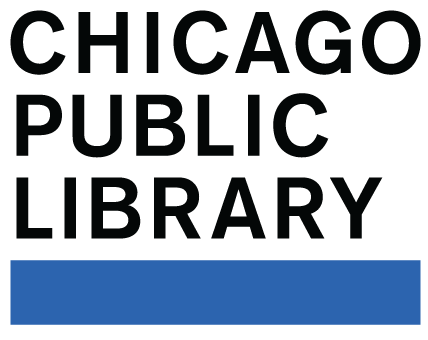Practice and use your new skills!
One of the first lessons in this course was about Operating Systems. As you learned, Macintosh computers and devices come with an operating system that is different than PCs. Operating systems are updated regularly by their creators. This means that you maybe using a device with a different operating system than the one covered in this course--- OS X.
To see and learn about more recent Mac operating systems, you might want to check out some tutorials at GCF Learn Free.
More Mac Features
Here are some very simple support documents for the many features that will help you use your Mac to its fullest potential:
Getting used to using the trackpad can be really tricky. Here's a list of gestures: https://www.apple.com/support/macbasics/connect/
These pages will tell you about using the internet and WiFi: https://www.apple.com/support/macbasics/internet/
Using the camera and printing from your Mac: https://www.apple.com/support/macbasics/connect/
If you really want to become an expert, here are some Mac keyboard shortcuts to save you time: https://support.apple.com/en-us/HT201236