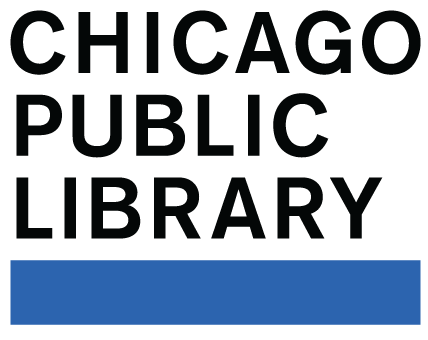Practice and use your new skills!
Now it's time to create your resume. Use the how to use a resume template handout to get started.
If you are not sure how to start, browse resume samples for ideas; or use the Resume Builder in the Illinois workNet webiste. You will need to follow these instructions to create a user name and password. After you have created an account, log into www.illinoisworknet.com/Resume and look for the Resume Builder link.
If you need help improving your resume, you may send it to brainfuse to get feedback on it for free. You will need your Chicago Public Library card to use this service.
Once you have your resume ready, use it to apply for jobs. Check out local job listings on the Illinois workNet or take a course to learn how to search for jobs online.