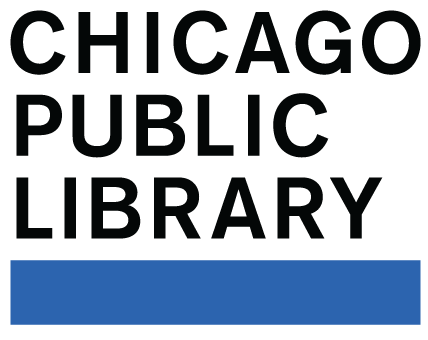6 Activities
19 Minutes
Beginner
Contributed by Marlena Sanchez, PLA
Topics: Software & Apps, Communication & Social Media
Learn the basics of Skype in this class, including signing up, adding contacts, and making a video call.
Activities in This Course
Click on a lesson below to begin.
1
What is Skype?
01:10
Learn what Skype is and how you can use it to connect with family and friends.
2
Sign Up for Skype
02:05
Learn how to sign up for your own Skype account.
3
Downloading Skype
02:35
Learn how to download and install Skype on your computer.
4
Exploring Skype
04:05
Learn how to edit your Skype profile and other parts of your Skype account.
5
Making a Video Call
04:20
Learn how to make a video call using Skype.
6
More Functions
04:50
Learn how to send an instant message, share a file, or screenshare using Skype.