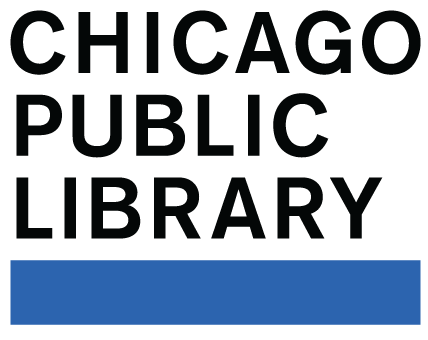4 Activities
18 Minutes
Beginner
Contributed by Chicago Public Library
Topics: Core
In this course you will learn how to make your computer easier to use by using built in features of the Windows operative system. These features allow you to personalize the use of your computer.
Activities in This Course
Click on a lesson below to begin.
1
Explore Your Computer
05:00
Learn the basics to make your computer easier to use.
2
Use the Magnifier
05:00
Use the magnifier built in Windows computers and make your computer easier to see.
3
Adjust the Volume
03:00
Learn how to increase or decrease the volume of your computer so you can hear better.
4
Turn on the Narrator
05:00
Learn how to turn on the narrator in Windows 7 and Windows 10