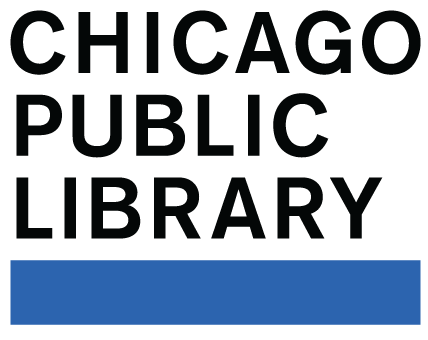8 Activities
21 Minutes
Beginner
Contributed by AT&T, Learning Alchemy LLC, Michelle Frisque Consulting Group LLC, and the Public Library Association.
Topics: Software & Apps, Communication & Social Media
Learn how to use video conferencing tools to attend and host online meetings.
Activities in This Course
Click on a lesson below to begin.
1
What is Video Conferencing?
01:00
Learn what video conferencing is and how it works.
2
Joining an Online Meeting
03:00
Learn how to join a meeting.
3
Attending an Online Meeting
06:00
Learn how to use the features within the video conferencing tool.
4
Creating and Managing a Zoom Account
02:00
Learn how to create a video conferencing account.
5
Scheduling an Online Meeting
02:00
Learn how to schedule an online meeting.
6
Hosting an Online Meeting
02:00
Learn how to host an online meeting.
7
Tips to Host an Online Meeting
03:00
Learn about special features you can use to host an online meeting.
8
Practice
02:00
Review what you learned about video conferencing.